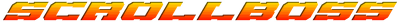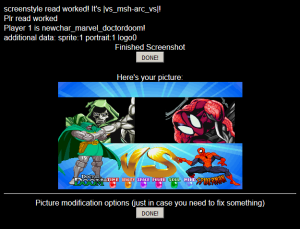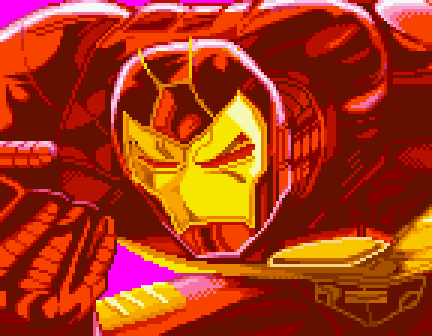ScrollBoss is still on pause so I could work on my own characters and comics for a bit while doing behind-the-scenes work on the site along with a bit of content. I need your help to shape some of the new content for the site. Some of these will come as close as I’ll get to doing a request thread.
1.) There will be new GFX Generators geared towards making avatars and sigs you can save and use on message boards and social sites. There will be the typical square shapes but I need to know what sizes or ratios you use in these places.
2.) There will be new sprite tutorials in the future. I’m not an expert but I think I’ve figured out enough to write decent tutorials on a few things. I’m going to finish a lighting tutorial that I started long ago along with tutorials based on questions people have PM’ed me with on a message board or two. Are there any pixel art questions you’d like me to try and answer in a future tutorial?

3.) I added these old-school game boxes to the GFX Generators a while back but I’ve never really gotten any feedback on them. Did anyone like them? Do you want me to make more? I will add the top 3 requests if any are made. Yeah, that’s a big if.

4.) Are there any game logos you’d like to see converted into 64×26 pixel mini-logos that aren’t already on this mini-logos page? Don’t be too ashamed to ask for something related to your current fan-game project. I’ll make either the 5 most requested or my 5 favorites.
5.) I want to start a yearly event where other fans like you get to vote on some of your favorite gaming things. The easiest way to do this is to post a category here and have you leave a comment with your choices. Yes, this topic is also a test to see how that would go. I need to know if it’s too much trouble to leave a comment in these news posts and if you’d be willing to post here again when it’s time to vote.
Please post your answers in a comment on this weblog post so I’ll have an easier time counting up the votes. I’ll do more Request Line posts if I get enough responses to this one.
**edit**
One more thing! [/unclebill]
6.) Go to the Vs. Maker, click the “Custom Scene (384×224 pixels)” option, hit button DONE! button and look at the background image options. Are there any game backgrounds that you’d really like to see added to that list? I’ll add as many as I can.
(edit: fixed the Vs. Maker link right above this. Thanks for the heads-up, Kiwi!)
EDIT: This Request Line is now semi-closed. That means that I can’t aim to have any new requests make it into the late October update. Any requests after this will be considered for future updates.
Filed under: ScrollBoss Lab, ScrollBoss Updates, Updates by PrimeOp
Tags: gfx generator, request line
6 Comments »